BMC: v1.00 (P0123001.hpm) https://dl.dropboxusercontent.com/u/41461193/BP012/P0123001.hpm
BMC: v1.00 (P0123001.ima) https://dl.dropboxusercontent.com/u/41461193/BP012/P0123001.ima
PNOR: v1.00 (TN71-BP012V100.hpm) https://dl.dropboxusercontent.com/u/41461193/BP012/TN71-BP012V100.hpm
Note#1: Please help to use Mozilla Firefox
or Google Chrome as client Web Browser. The Internet Explorer may have
compatible issue in HPM upgrade process.
Note#2: If original BMC and PNOR firmware
version is not channel version. You will get follow error message in BMC
upgrade process. Please help to execute the follows command in DOS prompt to
upgrade BMC to channel version first.
Yafuflash –nw –ip “BMC ip address” –u “root
username” –p “root password” –force-boot “channel BMC filename in *.ima”
Note#3: BP012 will auto-reboot after PNOR
firmware upgrade process finished. Please help to ensure the BP012 is DC-off or
in idle mode.
Step#1 Upgrade BMC of BP012
1.
Remote login to BMC of BP012
2.
Click Firmware Update in
Firmware Update submenu
3.
Click HPM and click “Continue”
4.
Click OK to ensure to upgrade
BMC firmware.
5.
Click Continue
6.
Click “OK” to enter firmware
update mode.
7.
Select BMC firmware (ie.
P0123001.hpm), then click “OK” to continue.
8.
Click “Update All” to select “BOOT”
and “APP”, then click “Proceed” to continue.
9.
Please help to wait 60 second
while BMC firmware upgrade process finished. Then you can re-login to BMC Web
interface.
Step#2 Upgrade PNOR of BP012
1.
Remote login to BMC of BP012
2.
Click “Firmware Update” in
Firmware Update submenu
3.
Click “HPM” and click “Continue”.
4.
Click “OK” to ensure to upgrade
PNOR firmware.
5.
Click Continue.
6.
Click “OK” to enter firmware
update mode.
7.
Select PNOR firmware (ie.
TN71-BP012V100.hpm), then click “OK” to continue.
8.
Click “Update All” to select “BIOS”,
then click “Proceed” to continue.
9.
The BP012 will auto-reboot
after PNOR firmware upgrade process finished. Please help to wait more than 300
seconds for BP012 reboot.




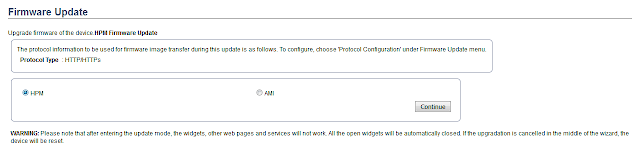













No comments:
Post a Comment