1. Install M7076-i350 at OCP slot of motherboard. (ex. Tyan S8026)
2. Boot up Tyan S8026 to DOS mode
3. Tyan bootutil and press enter to check EEPROM status of M7076-i350
4. Type bootutil -nic=1 -fe to set EEPROM of first LAN port as upgrade status.
5. Type bootutil -nic=1 -up=PXE+EFI to set first LAN port to support PXE and UEFI function.
5-1. If you want to keep original firmware press "Y" here. or press "N" to continue.
5-2. Press "Y" to continue firmware upgrade process.
5-3 Press "Y" to continue.
5-4. Firmware upgrade process finished.
Firmware version upgrade from 1.5.50 to v1.5.85
Boot function changed from PXE to UEFI and PXE supported.
6. If you need second LAN port support PXE and UEFI function. Type bootutil -nic=2 -fe to set second EEPROM of second LAN port aas upgrade status.
7. Type bootutil -nic-2 -up=PXE+EFI to set second LAN port to support PXE and UEFI function.
8. Type bootutil -iv to check EEPROM version.


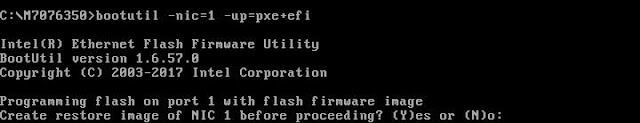





No comments:
Post a Comment